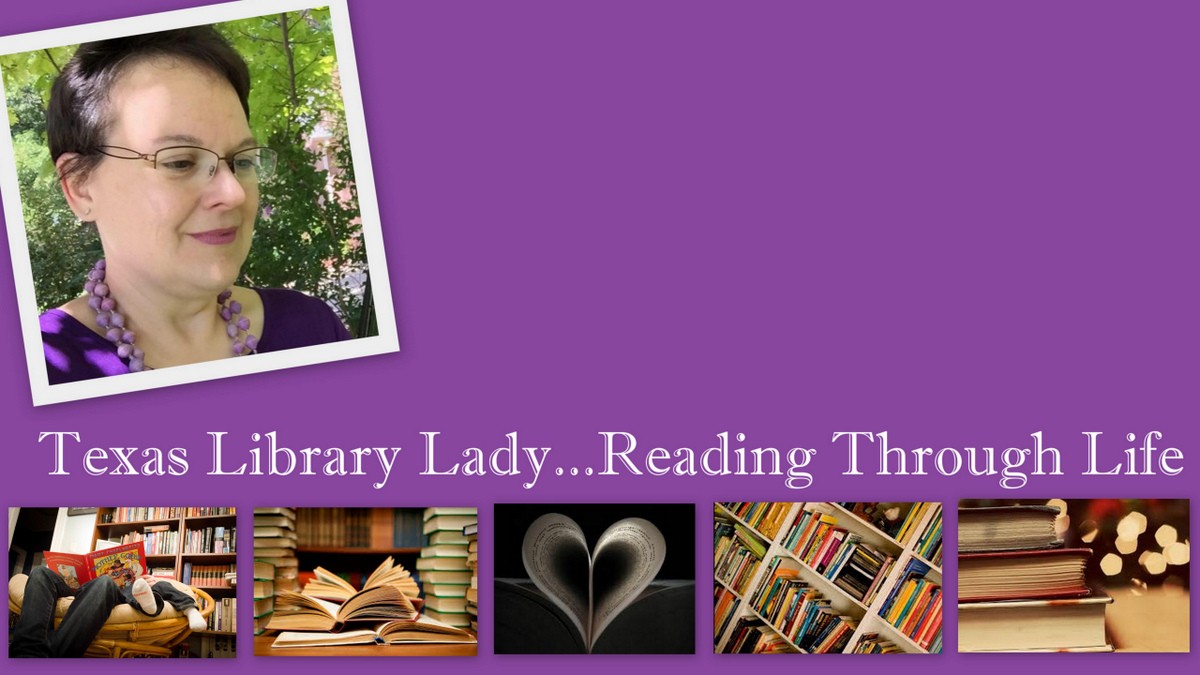1. Online image generator was my favorite “thing” (I thought of so many different ways I can use this resource with my students), but I have to say I spent the most time on blogging. My family and I spent three weeks in Florida this summer and I posted to my personal blog at least once every day. Some days I was blogging more than anything else. Every time I took a picture with my Blackberry my son would say, “we have to wait for mama to blog this before we go!” Great fun.
2. It has made me re-evaluate what I am doing as an educator for my students and how I can make adjustments to my program. I want to continue searching for free online resources that will help me assist my students in their use of technology. I am one of the ones that has had to learn technology as an adult, my students live in a world where they have been totally surrounded by technology their entire life. They HAVE to know how to use these resources or they will be completely left behind not only in the learning, but in the life.
3. Yes, I have found so many different ways I can improve the way I work with students and teachers. I feel like I have learned so much my brain will explode, but now I can take these “things” back to my school and help my teachers become more productive. The time saving aspect of the resources makes this so much more beneficial than I ever dreamed. Thank you!
4. I think this is a great way to learn. I could work on this wherever I am with my computer as long as I had an Internet connection. You never even knew that I was sitting next to my pool getting a great tan! J
5. Most definitely. I appreciate being offered your expertise even though I am not involved in your school district.
6. Enlightening